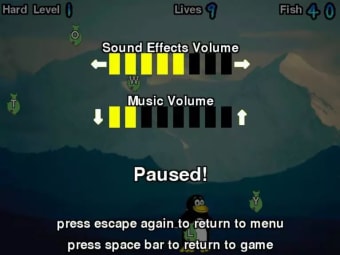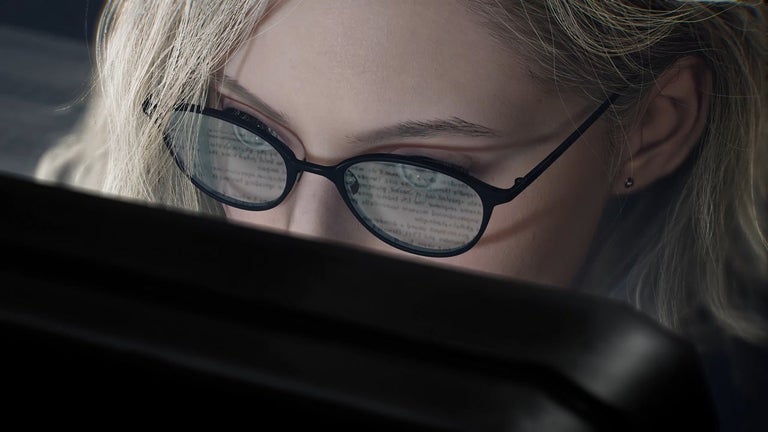A Fun and Effective Typing Tutor for Beginners
Tux Typing, developed by Tux4Kids, is a free and open-source typing tutor that blends simple arcade gameplay with fundamental typing lessons. Featuring the friendly Linux mascot Tux, it introduces learners—especially children—to typing through playful, interactive mini-games. The program’s accessible design makes it a reliable choice for classrooms, homeschooling environments, or anyone seeking a lighthearted way to build accuracy and speed.
Designed for Engaging Learning
Tux Typing offers two main game modes: Fish Typing and Comet Typing. In Fish Typing, players type words quickly to keep fish from falling into Tux’s mouth, while Comet Typing has them defend a city by typing words that destroy descending comets. These fast-paced, colorful challenges encourage quick thinking and accuracy while keeping lessons enjoyable. Multiple difficulty levels and multilingual word lists make it adaptable for different ages and skill levels.
Customization and Feedback
The program allows users to edit or create custom word lists, letting teachers or parents tailor vocabulary for specific learning goals. Visual and audio feedback helps reinforce accuracy—correct words trigger cheerful sounds, while errors prompt humorous reactions from Tux. The straightforward interface and minimal setup make it particularly accessible for young users or beginners unfamiliar with typing tutors.
Visuals, Compatibility, and Limitations
Tux Typing’s cartoon-style graphics and upbeat music maintain engagement, though its visuals feel dated compared to modern educational software. The app supports Windows, macOS, and Linux, ensuring broad accessibility despite its age. However, limited display options, occasional translation gaps, and the absence of advanced progress tracking may restrict its appeal to more experienced learners.
An Enjoyable Learning Experience
Overall, Tux Typing remains a charming and effective introduction to touch typing. Its open-source nature, friendly design, and fast-paced mini-games make it ideal for young learners or beginners who prefer a fun, low-pressure way to practice. While it lacks modern polish, it continues to offer an enjoyable path toward mastering essential typing skills.